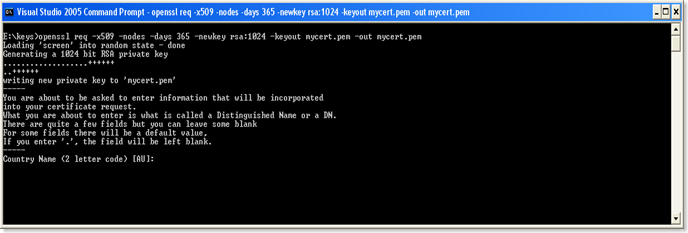With WSF/PHP you can add reliability to your web services integrations . Due to the nature of PHP, WSF/PHP supports only single channel reliable messaging. Single channel means you are using the same channel to transmit both the request and response.
When reliable messaging is used, in addition to the actual message being transmitted , there will be handshake interactions between the client and the service to make sure that the sent message is actually delivered to the service. In addition the , reliable messaging middleware make sure that if the receiver endpoint down, it will keep polling till the message is delivered etc.
Let see how you can implement a simple reliable messaging client using WSF/PHP.
These are the requirements.
1. You service endpoint should be able to handle single channel reliable messaging.
2.Then you need to enable addressing.
In RM, the communication happens using a sequence. The initial handshake is to build this sequence, and with a sequence , one or more application messages is transmitted. Once the messaging transmission is complete, the sequence is terminated.
So the messages exchanged in a single channel scenario is as follows. I am using the actual xml messages exchanged in the echo_client_rm.php sample that comes with WSF/PHP release here.
1. Client sending the CreateSequence Message to the service.
<soapenv:Envelope xmlns:soapenv="http://www.w3.org/2003/05/soap-envelope">
<soapenv:Header xmlns:wsa="http://www.w3.org/2005/08/addressing">
<wsa:To>http://localhost/samples/reliable/echo_service_rm.php</wsa:To>
<wsa:Action>http://schemas.xmlsoap.org/ws/2005/02/rm/CreateSequence</wsa:Action>
<wsa:ReplyTo>
<wsa:Address>http://www.w3.org/2005/08/addressing/anonymous</wsa:Address>
</wsa:ReplyTo>
<wsa:MessageID>urn:uuid:6dbfe9a0-304f-415e-91d1-49d2993bcf56</wsa:MessageID>
</soapenv:Header>
<soapenv:Body>
<wsrm:CreateSequence xmlns:wsrm="http://schemas.xmlsoap.org/ws/2005/02/rm">
<wsrm:AcksTo xmlns:wsrm="http://schemas.xmlsoap.org/ws/2005/02/rm">
<wsa:Address xmlns:wsa="http://www.w3.org/2005/08/addressing">http://www.w3.org/2005/08/addressing/anonymous</wsa:Address>
</wsrm:AcksTo>
<wsrm:Offer xmlns:wsrm="http://schemas.xmlsoap.org/ws/2005/02/rm">
<wsrm:Identifier>df2ceab0-b04f-428a-bb94-0cfdcb0a524b</wsrm:Identifier>
</wsrm:Offer>
</wsrm:CreateSequence>
</soapenv:Body></soapenv:Envelope>
2. Service responding with a CreateSequenceResponse message.
<soapenv:Envelope xmlns:soapenv="http://www.w3.org/2003/05/soap-envelope">
<soapenv:Header xmlns:wsa="http://www.w3.org/2005/08/addressing">
<wsa:To>http://www.w3.org/2005/08/addressing/anonymous</wsa:To>
<wsa:Action>http://schemas.xmlsoap.org/ws/2005/02/rm/CreateSequenceResponse</wsa:Action>
<wsa:From>
<wsa:Address>http://localhost/samples/reliable/echo_service_rm.php</wsa:Address>
</wsa:From>
<wsa:MessageID>urn:uuid:48020317-4e90-4b79-97ae-2fa9b78c544b</wsa:MessageID>
<wsa:RelatesTo wsa:RelationshipType="http://www.w3.org/2005/08/addressing/reply" xmlns:wsa="http://www.w3.org/2005/08/addressing">urn:uuid:6dbfe9a0-304f-415e-91d1-49d2993bcf56</wsa:RelatesTo>
</soapenv:Header>
<soapenv:Body>
<wsrm:CreateSequenceResponse xmlns:wsrm="http://schemas.xmlsoap.org/ws/2005/02/rm">
<wsrm:Identifier>8883a8b9-9f6a-4e40-b78a-872a2708a4b3</wsrm:Identifier>
<wsrm:Accept xmlns:wsrm="http://schemas.xmlsoap.org/ws/2005/02/rm">
<wsrm:AcksTo xmlns:wsrm="http://schemas.xmlsoap.org/ws/2005/02/rm">
<wsa:Address xmlns:wsa="http://www.w3.org/2005/08/addressing">http://localhost/samples/reliable/echo_service_rm.php</wsa:Address>
</wsrm:AcksTo>
</wsrm:Accept>
</wsrm:CreateSequenceResponse>
</soapenv:Body></soapenv:Envelope>
3. Client sending the sequence Message
<soapenv:Envelope xmlns:soapenv="http://www.w3.org/2003/05/soap-envelope">
<soapenv:Header xmlns:wsa="http://www.w3.org/2005/08/addressing">
<wsrm:Sequence soapenv:mustUnderstand="1" xmlns:wsrm="http://schemas.xmlsoap.org/ws/2005/02/rm" xmlns:soapenv="http://www.w3.org/2003/05/soap-envelope">
<wsrm:Identifier>8883a8b9-9f6a-4e40-b78a-872a2708a4b3</wsrm:Identifier>
<wsrm:MessageNumber xmlns:wsrm="http://schemas.xmlsoap.org/ws/2005/02/rm">1</wsrm:MessageNumber>
<wsrm:LastMessage xmlns:wsrm="http://schemas.xmlsoap.org/ws/2005/02/rm"/>
</wsrm:Sequence>
<wsa:To>http://localhost/samples/reliable/echo_service_rm.php</wsa:To>
<wsa:Action>http://wso2.org/wsfphp/samples/echoString</wsa:Action>
<wsa:MessageID>urn:uuid:8e275ba1-b34b-49c1-92fa-ce86782ff803</wsa:MessageID>
</soapenv:Header>
<soapenv:Body>
<ns1:echoString xmlns:ns1="http://wso2.org/wsfphp/samples">
<text>Hello World!</text>
</ns1:echoString>
</soapenv:Body></soapenv:Envelope>
4. Service Responding with a SequenceAcknowledgement message. Since this is an echo service, in addition to sending the acknowledgement, the service also initiate a sequence here and send the application message back to the client.
<soapenv:Envelope xmlns:soapenv="http://www.w3.org/2003/05/soap-envelope">
<soapenv:Header xmlns:wsa="http://www.w3.org/2005/08/addressing">
<wsrm:Sequence soapenv:mustUnderstand="1" xmlns:wsrm="http://schemas.xmlsoap.org/ws/2005/02/rm" xmlns:soapenv="http://www.w3.org/2003/05/soap-envelope">
<wsrm:Identifier>df2ceab0-b04f-428a-bb94-0cfdcb0a524b</wsrm:Identifier>
<wsrm:MessageNumber xmlns:wsrm="http://schemas.xmlsoap.org/ws/2005/02/rm">1</wsrm:MessageNumber>
<wsrm:LastMessage xmlns:wsrm="http://schemas.xmlsoap.org/ws/2005/02/rm"/>
</wsrm:Sequence>
<wsrm:SequenceAcknowledgement soapenv:mustUnderstand="0" xmlns:wsrm="http://schemas.xmlsoap.org/ws/2005/02/rm" xmlns:soapenv="http://www.w3.org/2003/05/soap-envelope">
<wsrm:Identifier>8883a8b9-9f6a-4e40-b78a-872a2708a4b3</wsrm:Identifier>
<wsrm:AcknowledgementRange Lower="1" Upper="1"/>
</wsrm:SequenceAcknowledgement>
<wsa:Action>http://wso2.org/wsfphp/samples/echoString</wsa:Action>
<wsa:ReplyTo>
<wsa:Address>http://localhost/samples/reliable/echo_service_rm.php</wsa:Address>
</wsa:ReplyTo>
<wsa:From>
<wsa:Address>http://localhost/samples/reliable/echo_service_rm.php</wsa:Address>
</wsa:From>
<wsa:MessageID>urn:uuid:307e881d-8ac7-4cb4-8acf-0eb04831707f</wsa:MessageID>
<wsa:RelatesTo wsa:RelationshipType="http://www.w3.org/2005/08/addressing/reply" xmlns:wsa="http://www.w3.org/2005/08/addressing">urn:uuid:8e275ba1-b34b-49c1-92fa-ce86782ff803</wsa:RelatesTo>
</soapenv:Header>
<soapenv:Body>
<ns1:echoString xmlns:ns1="http://wso2.org/wsfphp/samples">
<text>Hello World!</text>
</ns1:echoString>
</soapenv:Body></soapenv:Envelope>
5. Client send the SequenceAcknowledgement message to the service.
<soapenv:Envelope xmlns:soapenv="http://www.w3.org/2003/05/soap-envelope">
<soapenv:Header xmlns:wsa="http://www.w3.org/2005/08/addressing">
<wsrm:SequenceAcknowledgement soapenv:mustUnderstand="0" xmlns:wsrm="http://schemas.xmlsoap.org/ws/2005/02/rm" xmlns:soapenv="http://www.w3.org/2003/05/soap-envelope">
<wsrm:Identifier>df2ceab0-b04f-428a-bb94-0cfdcb0a524b</wsrm:Identifier>
<wsrm:AcknowledgementRange Lower="1" Upper="1"/>
</wsrm:SequenceAcknowledgement>
<wsa:To>http://localhost/samples/reliable/echo_service_rm.php</wsa:To>
<wsa:Action>http://schemas.xmlsoap.org/ws/2005/02/rm/SequenceAcknowledgement</wsa:Action>
<wsa:MessageID>urn:uuid:3b2b7a50-f962-4027-b240-5eea57142df1</wsa:MessageID>
</soapenv:Header>
<soapenv:Body/></soapenv:Envelope>
6. Now the service sends back a TerminateSequence Message.
<soapenv:Envelope xmlns:soapenv="http://www.w3.org/2003/05/soap-envelope">
<soapenv:Header xmlns:wsa="http://www.w3.org/2005/08/addressing">
<wsa:Action>http://schemas.xmlsoap.org/ws/2005/02/rm/TerminateSequence</wsa:Action>
<wsa:MessageID>urn:uuid:6e8178c6-a566-4010-a77e-d05af67ad21a</wsa:MessageID>
</soapenv:Header>
<soapenv:Body>
<wsrm:TerminateSequence xmlns:wsrm="http://schemas.xmlsoap.org/ws/2005/02/rm">
<wsrm:Identifier>df2ceab0-b04f-428a-bb94-0cfdcb0a524b</wsrm:Identifier>
</wsrm:TerminateSequence>
</soapenv:Body></soapenv:Envelope>
Similarly the client and service exchanges TermianteSequenceResponse messages as well.
I am sure, now you have some understanding on what actually happens when you try to send a soap message reliably from one endpoint to another. In my next blog post, we will discuss how to configure WSF/PHP to implement reliable clients and services.