If you are on windows 7 and using VMWare 2.0. server, your virtual machines will have a problem of accessing the internet.
However, there is a work around to get network access with the VM using the windows Internet Connection Sharing option. First open up the WMWare Virtual network editor vmnetcfg.exe located at C:\Program Files (x86)\VMware\VMware Server.
On the “Host Virtual network Mapping” tab , for VMNet1, click the > button and select subnet option. Put an Ip address other then 192.168.137.0 and click OK. For VMnet8 adaptor click > and set the subnet ip to 192.168.137.0 for the subnet option and on the default gateway option, set 192.168.137.1 and click OK. This is the IP address Windows 7 assign when using Internet connection sharing option.
Open the ‘Network and Sharing Center’ from control panel and click ‘Change Adaptor Settings’ Open the properties for your active Internet connection, go to sharing tab and click the check box with option “allow other network users to connect through this computer’s internet connection” and for the Home networking connection , Select to connect though VMnet8.
Windows will tell that it will assign IP 192.168.137.1.
If your VM machine does not have a fixed IP configured , it should be able to access internet without issue now. In case, it has a fixed IP configured, VM IP4 gateway and DNS1 should be changed to 192.168.137.1
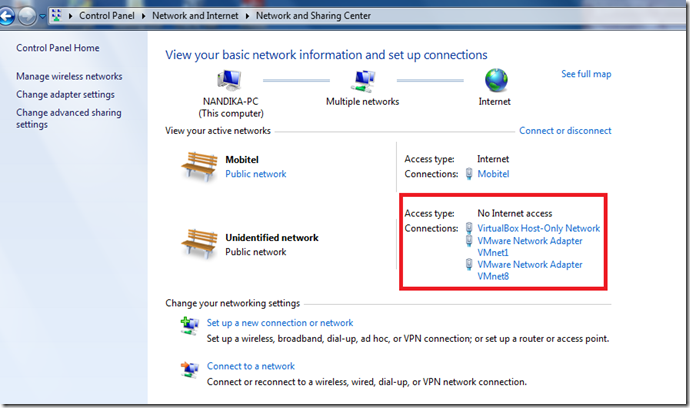


thanks for posting this!
ReplyDeletethis is the only article that fixed it for me!
I have tried this and everything else. The status message either says: No Network Access, or No Internet Access. Is the VM supposed to be in the same network as the host? I have tried using the 10.x.x.x fore VM guest XP address and also 192.168.x.x; Is VMNet1 supposed to be DHCP? Is it's address required to be on the same network as VMNet8? 3 days of frustration and counting...
ReplyDeleteThanks! That did it for me.
ReplyDeleteThis worked for me, too.
ReplyDeleteNot sure what happened. Running VMWare Server 2 and all was fine. VMNet2 and VMNet3 worked with assigned IP's in bridged mode. All of a sudden, "nothing worked". I could PING and NSLOOKUP against the VMNet but no Internet connection outbound. Yet, I could connect into the VM from the host? All firewalls were off.
Running VMWare Server 2.02 on Windows 7 x64. Again, this worked great and I have not (knowingly) changed any network configurations. Now I have outbound Internet on the VMWare client...now to try and port forward back into this...
Thanks again!
I had a hard time connecting my VMWare WorkStation to the internet on my Windows 7 Enterprise host system, but this post finally helped me!
ReplyDeleteMeany Thx!
This is perfect blog for anyone who is looking for VMware Server like this. It has got it all, information, benefits and overview. A perfect piece of writing.
ReplyDeleteThanks
www.senetic.es
Your blog is very informative. Eating mindfully has been very hard for people these days. It's all because of their busy schedules, work or lack of focus on themselves. As a student I must admit that I have not been eating mindfully but because of this I will start now. It could help me enjoy my food and time alone. Eating mindfully may help me be aware of healthy food and appreciating food.HPE ProLiant DL380 Gen9
ReplyDelete