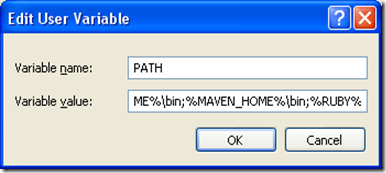In the last couple of days, I finished reading the book "RESTful PHP Web Services" by Samisa Abeysinghe. It is a book that focuses on explaining the REST architectural style and its application to PHP. It is written with a very nice flow, starting with the basic principles, and gradually developing samples based on the REST principles and towards the end,explains the construction of a real world REST application. So by reading this book , the reader is able understand, grasp and go on to build real world distributed REST applications. It requires only the knowledge of PHP language from the reader.
In addition to explaining the REST architectural style with interesting examples and applications, the book also explores the REST frameworks that are available, which can be used to implement your applications, instead of writing your own code from scratch. There are two whole chapters dedicated to explore the building of REST Client and Services using Zend Framework and WSO2 WSF-PHP Framework.
Author
Samisa Abeysinghe has been involved in open source for many many years and has been a main contributor to many highly successful Open Source Web Services middleware projects like AxisC++, Axis2/C at apache software foundation. In addition, he has been leading the WSO2 Web Services Framework effort with products like WSF/C, WSF/PHP, WSF/Ruby. Having got years of experience in building distributed middleware, he has put his knowledge and know how in to this book in a very elegant way.
Content of the Book
The book chapters are organized in such a way that, a user with some PHP language knowledge can go through the book and get all the knowledge he needs to build quality applications incorporating REST principles. The First chapter introduces the concepts and the tools used to build REST applications. After explaining the principles and concepts, it also explores existing real world REST applications, how best is to utilize these services to enhance your existing applications and then goes on building real client and services. One great aspect about this book is that it comes with a very nice set of samples with all necessary parts nicely explained. The book also covers, rarely explained know how on debugging REST applications. Throughout the book , the best practices involved in building applications are also highlighted.
I would highly recommend this book to anyone expecting to master the techniques of building RESTful applications in PHP. Reading the book will enlighten you not only on building RESTful PHP applications, but also in the broad area of building reusable distributed applications.