Evaluating and debugging XSLT with visual studio is a very simple task and very useful in developing XSLT.
Evaluating xslt with VS.
Open the xslt file using visual studio and then select show xslt output option from XML menu.
It will show a browse option to select the input xml for the processing. Next will will show the output xml in another tab.
Debugging XSLT with VS
For debugging xslt, all you have to do is to set a break point on the xslt and select bebug xslt option from the XML Menu.

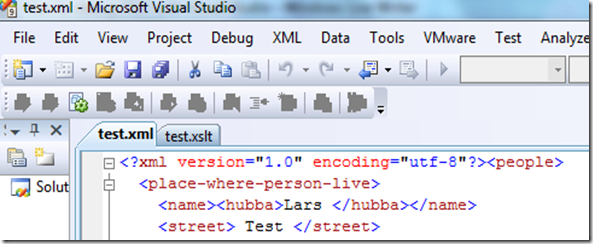

No comments:
Post a Comment